Author
Chris McCall
The "olden days" used to be simpler when it came to protecting your sensitive information. You'd store your documents in a safe place and keep your doors locked. Now, everything is digitally stored online and you have to implement different measures in an effort to protect your data. An estimated 87 percent of U.S. adults feel that the risk of becoming a victim of a cybercrime is growing. 1 We see this concern firsthand from families we work with when we're asked about ways they can safeguard their data. The following is a list of 7 actionable items you can implement now with a little time and effort.
#1: Use a Password Manager
Passwords are the first line of defense, so make them strong. Avoid simple ones like “Password123”, birthdays, and anniversaries. They should have a combination of capital and lowercase letters, numbers, and special characters. Some sites are great about forcing you to use some or all of these, but the best way to create and maintain your passwords is to use a password manager. LastPass and Keeper are just a couple of examples, and they create truly random passwords that even you could never remember or guess. They allow you to securely maintain all of them in one place and easily populate your passwords when logging into sites. A good password manager will also offer "dark web" monitoring and alert you if any of your passwords have been compromised in a data breach, prompting you to immediately change your password. Even if your passwords have not been compromised, you should still regularly change them.
#2: Use Two-Factor (2FA) or Multi-Factor Authentication (MFA)
In addition to strong passwords, using two-factor (also referred to as multi-factor) authentication adds another strong layer of protection in case a hacker gets your password. Many sites, especially financial and social media, offer two-factor authentication where you receive a code via text message to enter in addition to your password. Security experts recommend you receive these codes via a smartphone authenticator app such as Google Authenticator or Authy. Two-factor authentication is a must for sites that contain your financial data such as bank or investment accounts. It's also great to enable it on your e-mail, which makes it virtually impossible for bad actors to access your e-mail.
#3: Manage E-mail Carefully
Never send sensitive information such as social security or account numbers through e-mail unless it's encrypted. E-mail is a common access point for criminals and you don't want to make it easy for them to get your most sensitive information. And when you receive wire instructions from a business such as a bank or closing attorney, always call to verify. Last year, an estimated $1.8 billion was lost due to sophisticated scams targeting both businesses and individuals performing transfers of funds. 2 Also, always remain vigilant of potential scam emails either by unknown addresses or scammers posing as people or businesses you know. If a message or request seems the least bit out of the ordinary, question it. Review the e-mail address and look to see if there's a misspelling or added hyphen. If you’re unsure about the validity of a link, try typing the URL directly into your browser’s address bar. Once a scammer tricks you into clicking on something and injects an undetected virus, they may try to steal important information such as passwords, account numbers or your Social Security number. 3
#4: Invest in Quality Cybersecurity Software
If you don’t have it already, seriously consider installing cybersecurity software on your computer. This software can help identify and prevent viruses, malware, and ransomware from infecting your computer system. While there are free programs available, they don’t always provide the latest updates. There are low-cost cybersecurity options to choose from, and their small upfront cost can be worth it to help safeguard your personal information.
#5: Use a VPN (Virtual Private Network)
Much like encrypting an e-mail message, using a VPN allows you secure your connection to the internet from your device by creating a virtual encrypted "tunnel". Experts say this is a great way to help keep your internet activity private from snooping or prying eyes. 4 This is especially important when it comes to using Wi-Fi in public places such as a coffee shop or hotel room. A VPN is often part of a good antivirus program or there are stand-alone options available such as NordVPN and ExpressVPN.
#6: Consider a Firewall
While antivirus software looks for viruses and bad files, a firewall inspects each packet of data and is designed to keep malicious network traffic from getting into your network or computer. It can also alert you to intrusion attempts. You can implement a firewall in the form of software or hardware whether it's a stand-alone firewall device or router with a built-in firewall. Many antivirus programs also include a firewall. When used in conjunction with the other protective measures we've discussed, this can meaningfully strengthen your defenses against potential attacks. 5
#7: Freeze and Monitor Your Credit
The ultimate line of defense against preventing thieves from opening credit in your name is to freeze your credit with all three major credit bureaus--Equifax, Experian, and Transunion. You can temporarily lift the freeze if you need to apply for a credit card, take out a loan, apply for utilities, or something else that requires a credit check. Regardless of whether you freeze your credit or not, it's always a good idea to check your it regularly. The 3 bureaus allow one free credit report each year, which you can access via https://www.annualcreditreport.com .
Potential Resources
There are a number of resources online you can search to find good software and hardware to protect your computer and data from cyber criminals. One resource that's been around since 1982 is PC Magazine . You could start here ( https://www.pcmag.com/picks/the-best-security-suites ), which takes you directly to reviews of software that can address multiple security elements. The top of the page has links where you can review specific products such as "Best Antivirus", "Best Password Managers", and others. There are other resources online such as CNET and TechRadar or you could also ask your employer's IT department what they'd recommend.
Cybercrime is scary, but it's an unfortunate part of modern-day life. Taking precautions like those above can help you protect your sensitive information and safeguard your financial assets.
- https://www.statista.com/statistics/1022624/cybercrime-risk-public-opinion-us/
- https://www.ic3.gov/Media/PDF/AnnualReport/2020_IC3Report.pdf
- https://www.consumer.ftc.gov/articles/how-recognize-and-avoid-phishing-scams
- https://www.pcmag.com/how-to/what-is-a-vpn-and-why-you-need-one
- https://us-cert.cisa.gov/ncas/tips/ST04-004
Journey Beyond Wealth is an Investment Advisor registered with the State(s) of GA, TN, LA. All views, expressions, and opinions included in this communication are subject to change. This communication is not intended as an offer or solicitation to buy, hold or sell any financial instrument or investment advisory services. Any information provided has been obtained from sources considered reliable, but we do not guarantee the accuracy, or the completeness of, any description of securities, markets or developments mentioned. This content may not be used for the purpose of avoiding any federal tax penalties. Please consult legal or tax professionals for specific information regarding your individual situation.